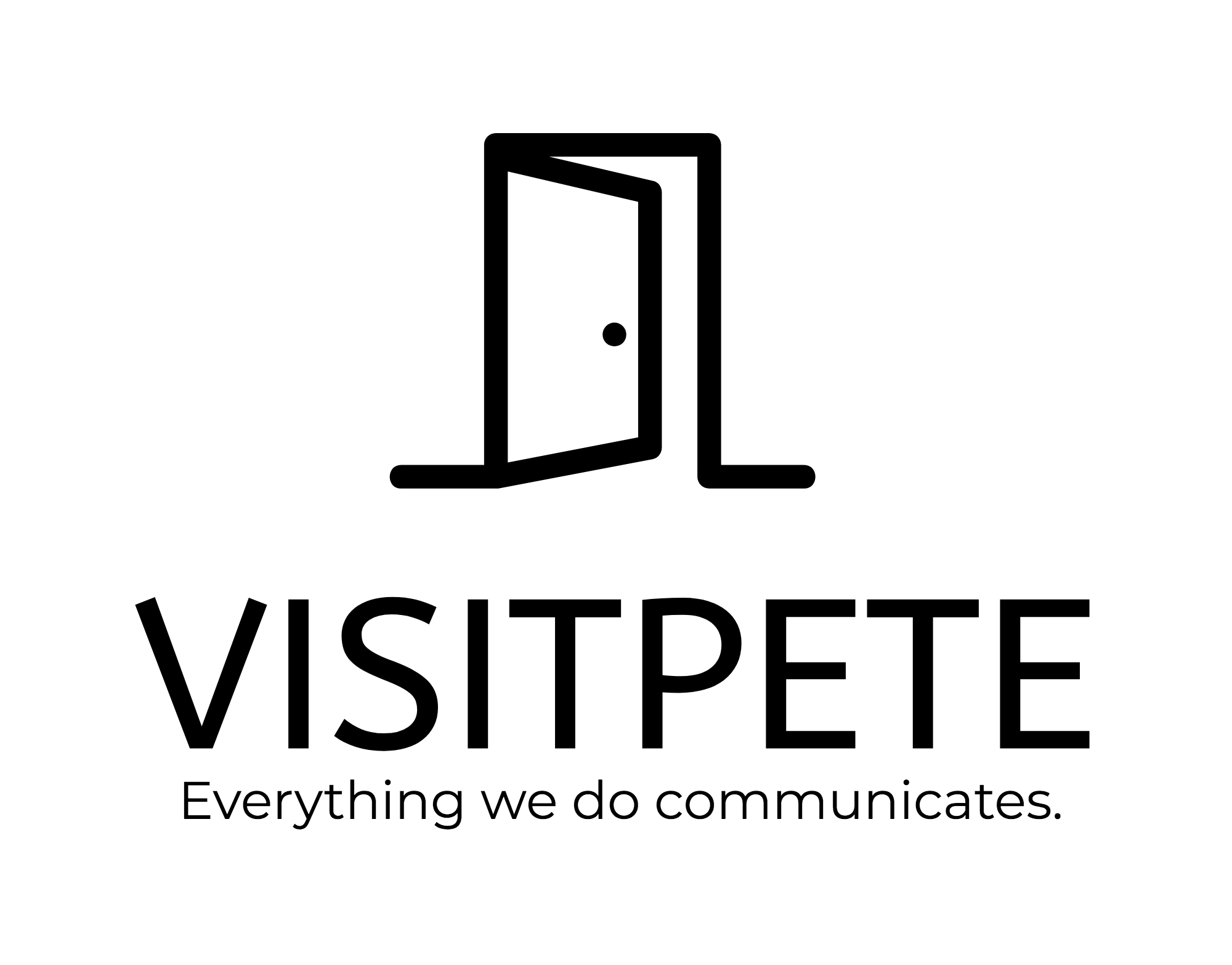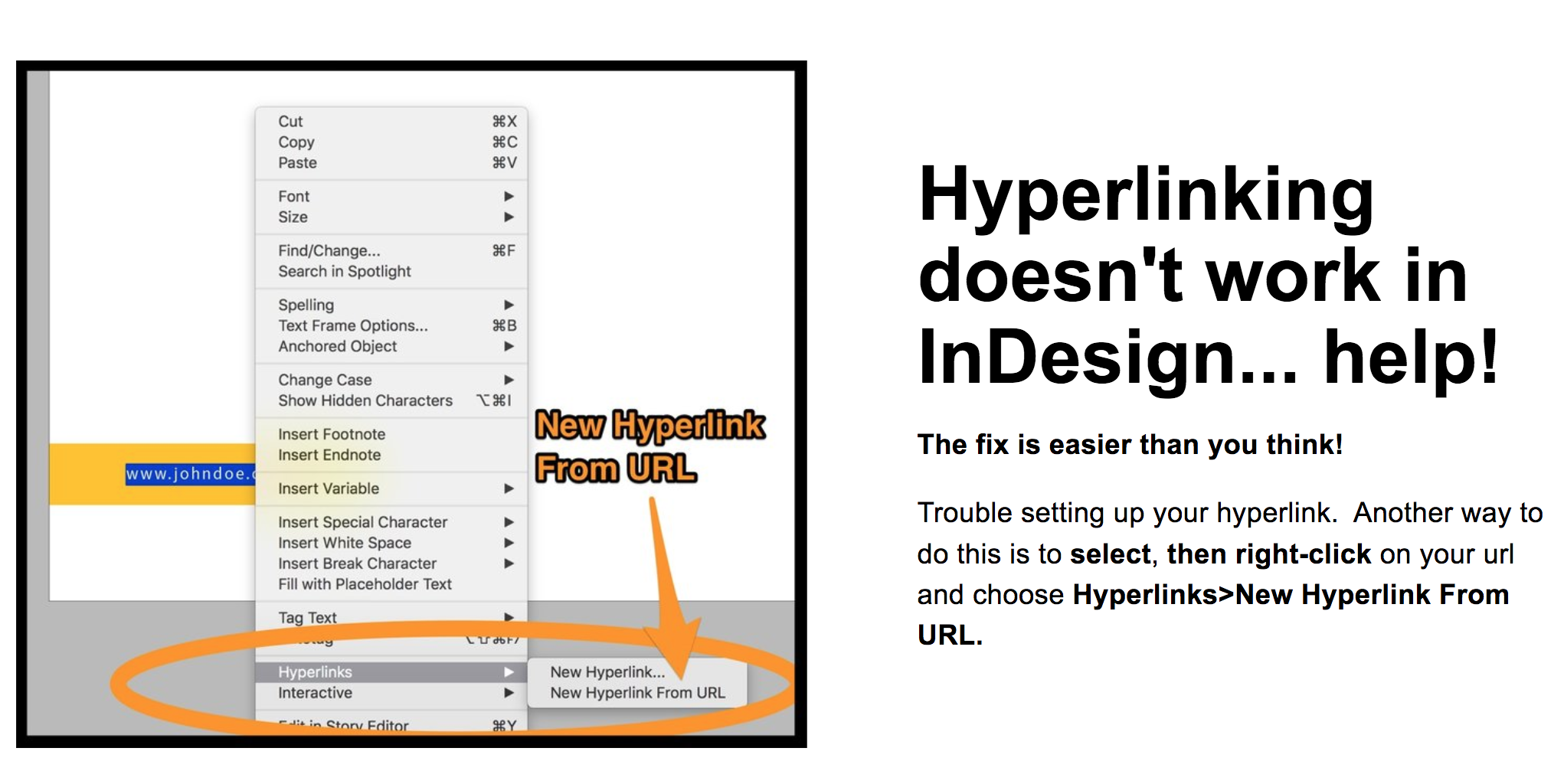Adobe InDesign
Download all templates, fonts, media, and step-by-step pdf's by clicking the Downloads button.
Use both the videos with the step-by-step pdf or you may miss steps.
View all Update videos below to address the most common issues students run into... that's it. Enjoy getting comfortable with InDesign!
VIDEO 1: The InDesign Walkthrough
UPDATE IMAGE 1: New Way To Hyperlink In InDesign
QUICKTIP VIDEO: Fill Frame Proportionally