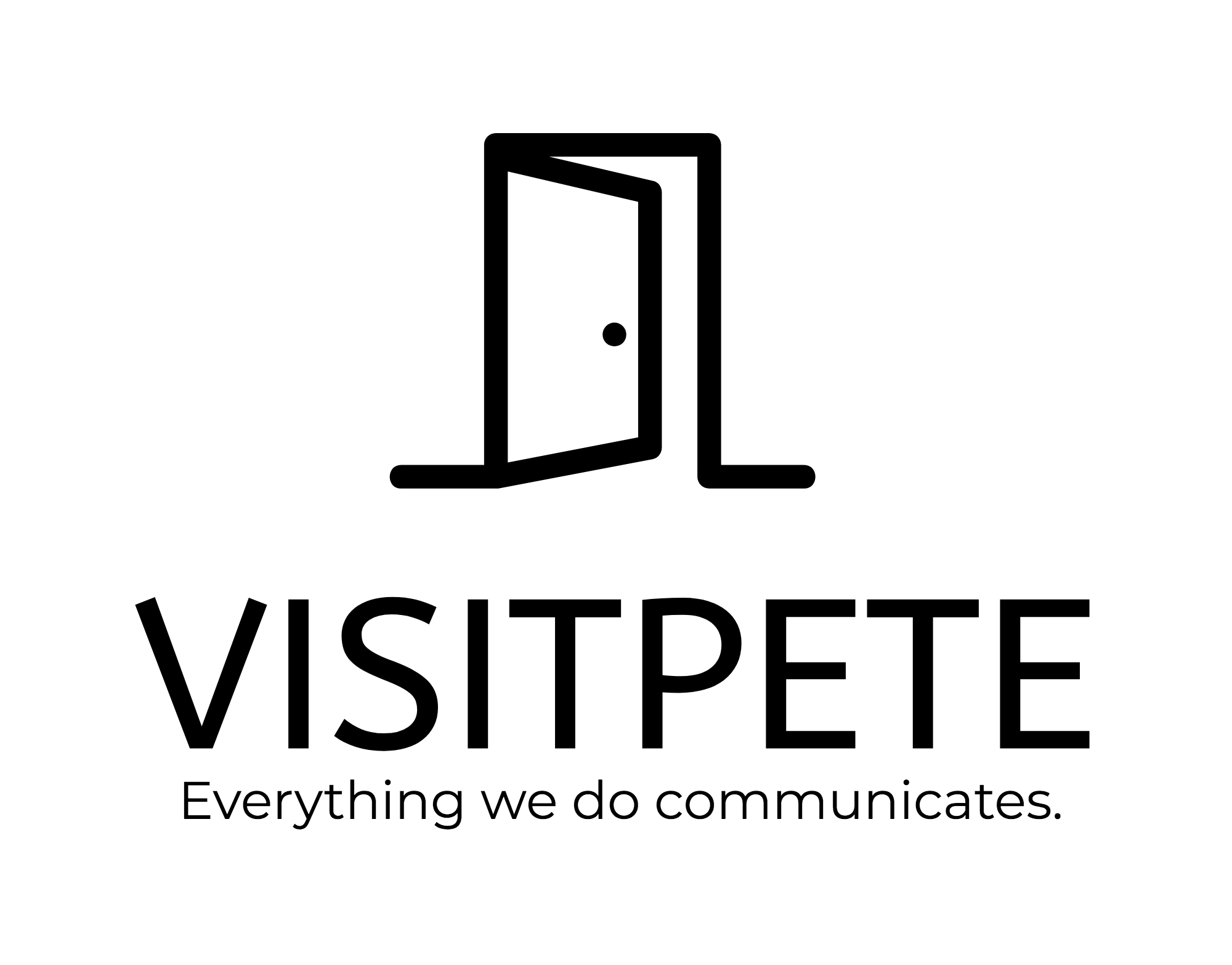Adobe Illustrator
Download all templates, fonts, media, and step-by-step pdf's by clicking the Downloads button.
Use both the videos with the step-by-step pdf (available on the “with PDF” links on this site) or you may miss steps.
View all videos below to address the most common issues students run into... that's it. Enjoy getting comfortable with Illustrator!
I Can't Find The Myriad Pro Sub Fonts On My Mac!!!
Hi, All... apparently the new default for your Mac does not include all the Myriad Pro sub fonts you need to complete the small type for the LEAFE logo. You know we won’t leave you high and dry so here's how you can get them for free through your Creative Cloud account... super easy... ENJOY! :)
FROM YOUR DESKTOP, LOOK UP AT THE TOP MENU BAR AND CLICK ON THE ADOBE CC ICON. IF YOU INSTALLED THE ADOBE CREATIVE CLOUD APP YOU SHOULD SEE IT. IF NOT, INSTALL THE ADOBE CREATIVE CLOUD APP FROM HERE.